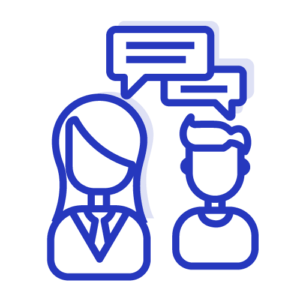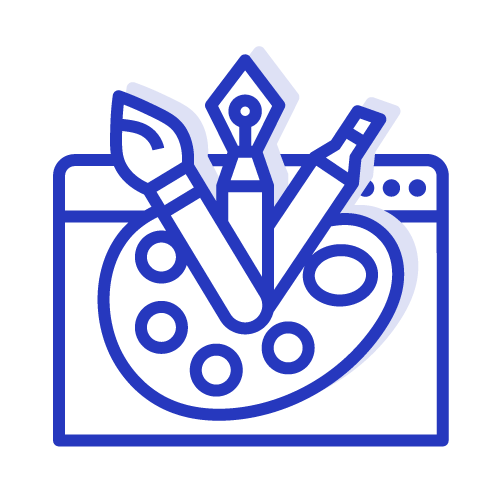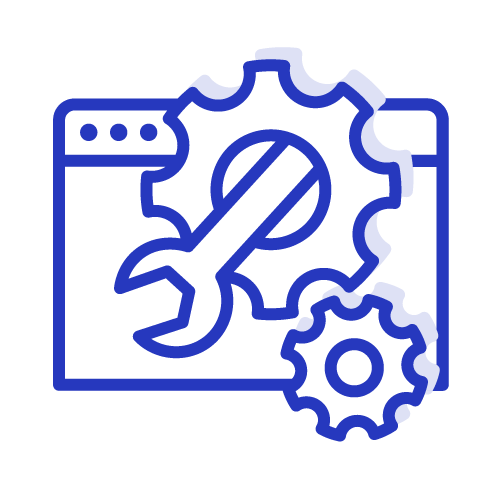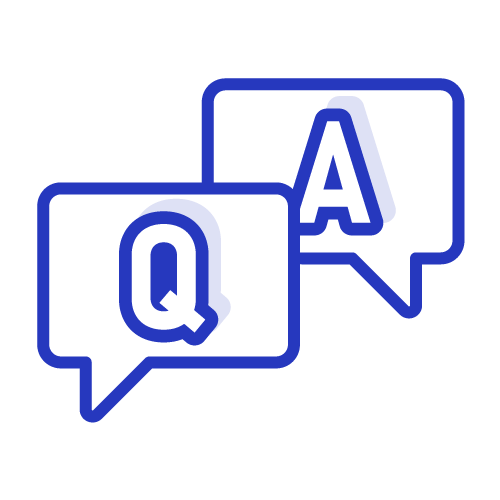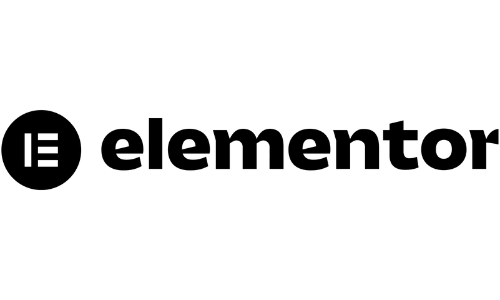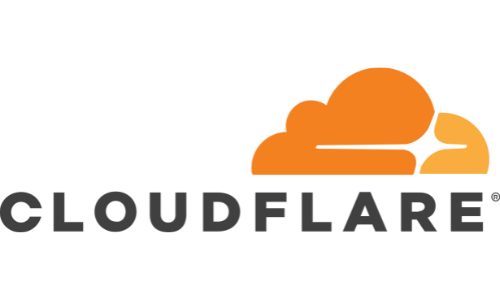Support
As a site builder, support comes in all shapes and sizes. From community groups to specialist experts.
Site building is tough. We know. And while we may not always have the answers ourselves, we’ll always do our very best to point you in the right direction and get you back up and running.

What Type Of Help Do You Need?
You can speak to a human team member at any point by clicking on the Get In Touch button at the bottom right-hand side of this page.
Account-Related Support
Our support team is on hand Monday to Friday, 9 am – 5 pm (CEST), to answer any account-related problems at [email protected] or via the chat boxes throughout the site.
Please ensure you have all relevant details prepared when you reach out so that we can get you a solution as fast as possible. This might include:
- Your account email (if reaching out from an alternate email)
- The specific course/blueprint/lesson URL you’re having issues with
- Any applicable video timestamps
- Any files you’re using (e.g., Google Sheets, CSV files, etc.)
We generally aim to reply to all tickets within 24 hours; however, please be aware that for more complex cases, it may take longer.
This channel is primarily for account-related problems such as billing, passwords, account access, etc.
While we can help with basic site problems, we cannot offer one-on-one consulting or individual feedback on websites.
For Website and Web Tech help, in the vast majority of cases, the alternate support channels under Website Help will be able to solve your problem much more efficiently.
If you’re looking for general advice, we strongly recommend using the other platforms in this list, such as Facebook groups. The voices of many are far better than our singular support channel can offer!
Web Design Help
If you’re looking for personalized website feedback and support, we strongly recommend looking at the relevant Facebook communities for the tools you’re using.
The Elementor Facebook group will be able to provide quick answers to Elementor Page Builder-related queries.
The GeneratePress Facebook group will be able to provide quick answers to site-wide theme-related queries.
The GenerateBlocks Facebook group will be able to provide quick answers to questions about fine-tuning Blocks.
Common Issues
My live site doesn’t look the same as in the editor
Remember to clear your cache. There are multiple places your site can be cached, including in your hosting, but also on your local device, and in rare cases, at a network level.
Once clearing your hosting cache, also look at the site on an incognito tab.
If possible, try to view the site on a different network, too, such as on your mobile.
GenerateBlocks: Content not centered
Remember to check that both the content AND the container itself is centered. Use the Block Navigator and check each block is centered.
Featured Image/Title/Author Showing Twice
Ensure that these are disabled in your Theme settings. If you are using GeneratePress, go to the WordPress Dashboard > Appearance > Customize.
Once the editor is opened, click on Layout > Blog > Single and ensure that Display Author/Date etc. is unticked.
My Hub Page looks ugly
Please follow this lesson for instructions on how to design a better-looking hub page when using a Soft Silo structure https://my.authorityhacker.com/topic/hub-pages-soft-silos/
Again, unfortunately, we cannot provide one-on-one site-building advice via our account support channel due to the complexity and volume of these topics!
You may also consider re-watching our course videos a few times and playing around with the options you see yourself. Most issues can be solved by simply tweaking a few settings and familiarizing yourself with the options available for each tool.
Website Tech Help
For this, we always recommend going to the support team of the relevant tool. We carefully pick the tools we recommend in the course based on several criteria, and helpful support is one of the biggest factors.
If you experience a site outage, always go directly to your hosting provider.
Any other channel you use will only delay the time it takes to get a solution. Only your hosting will know how to fix an outage.
SiteGround can help with site outages, hosting configuration, and other backend-related issues.
Cloudflare can help with DNS and CDN related issues. if you have it enabled on your site.
Bunny can help with DNS and CDN related issues. if you have it enabled on your site.
Community Support
And as always, our Facebook community is a great place to talk with like-minded community members!
You can ask anything you like here. From site design questions to tech problems – you’ll most certainly be able to get an answer.
Frequently Asked Questions
We collected some of the most frequently asked questions for you, please take a look at them before contacting us.
Where can I find my invoices?
To access your invoices go to the customer hub, which you can access below, and enter the email address you purchased the course with. After that, you will receive an email with a link where you can access your invoices.
How can I change my payment method?
To update your payment information go to the customer hub which you can access below and enter the email address you purchased the course. After that, you will receive an email with instructions on how to change your billing information.
How can I request a refund?
To find out more about our refund policy and to submit a refund request please go to our refund page.
How can I change my password?
To reset or change your password, please go to this page: Password Reset
Please be aware that requesting a password reset may take up to 5 minutes. Please be patient while requesting a reset.
How can I change my email address?
To change your email address, please submit a request at the page linked below:
Why was I charged VAT?
Only countries within the EU are required to pay VAT. If you received a VAT charge and don’t reside within the EU, please contact us.
If you do reside inside the EU, it is automatically calculated depending on the country you select at checkout. Unfortunately, this is a legal requirement.
If you are a registered business with a VAT number, please enter this at checkout to receive a VAT-free charge.
If you are based in the UK and have a VAT No., as we are a UK based company, you will need to apply for a VAT refund during your next return.
Agency Help
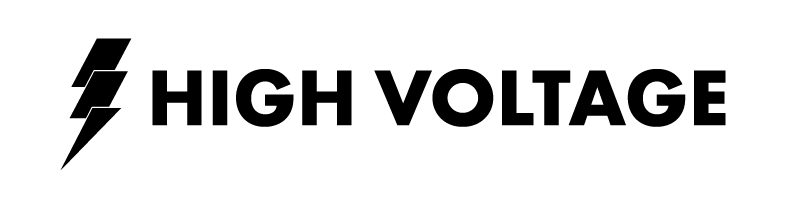
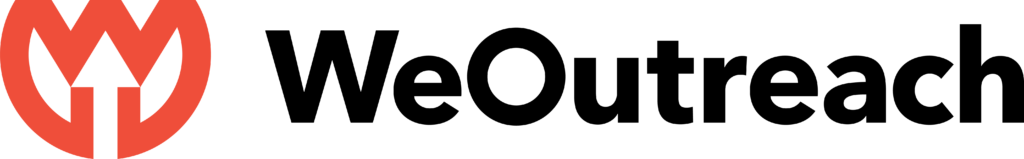

High Voltage SEO can assist with SEO strategy, traffic, CRO, and site audits. They can help diagnose site problems and provide a bespoke SEO strategy for your site.
WeOutreach is our go-to choice of Link Building Agency for those looking to outsource at scale. They are particularly useful for people looking to scale their site’s backlink profile fast.
DoFollow.io offer a more personal approach to link building, focusing on higher DR and top-tier links. They are best suited to sites with a good footing in the SERPs.
The above agencies may be able to help with issues outside of the scope of our training and support.
While we are familiar with each service and in good standing with them, please be aware that we aren’t responsible for the services they offer.